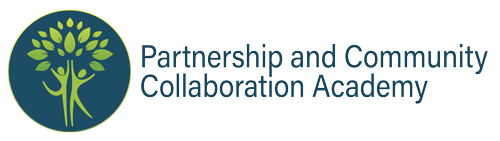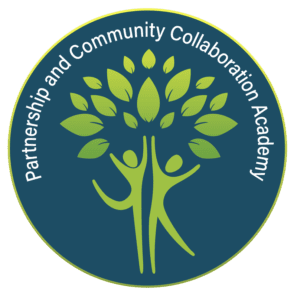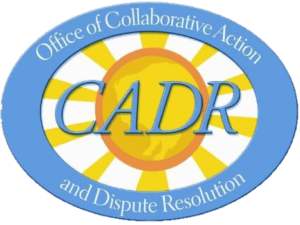Welcome to Managing by Network 2025. This page is for course participants only.
Recordings from completed sessions are available in the MBN 2025 Notebook.
Questions? Reach out to info@partnership-academy.net.
Managing by Network Webinars
The Academy uses Webex Webinars to deliver Managing by Network.
EACH webinar has a unique link and meeting number.
ALL webinars have the same password: MbN!20#25
The Academy recognizes that agency culture and personal preferences for calendaring impact how participants choose to get to class.
You may access webinar links each week from the MBN 2025 Course Notebook.
For reference, this page provides a PDF of all webinar links, ICS files for each webinar group, and a reference map of time zones.
Managing by Network Calendar Files (ICS)
Download the calendar file to add your group to an Outlook calendar.
Wednesdays
11AM – 1PM ET
10AM – 12PM CT
9AM – 11AM MT
8AM – 10AM PT
7AM – 9AM AKT
6AM – 8AM HIT
Wednesdays
2PM – 4PM ET
1PM – 3PM CT
12PM – 2PM MT
11AM – 1PM PT
10AM – 12PM AKT
9AM – 11AM HIT
Thursdays
11AM – 1PM ET
10AM – 12PM CT
9AM – 11AM MT
8AM – 10AM PT
7AM – 9AM AKT
6AM – 8AM HIT
Thursdays
2PM – 4PM ET
1PM – 3PM CT
12PM – 2PM MT
11AM – 1PM PT
10AM – 12PM AKT
9AM – 11AM HIT
Managing by Network Webinar Groups
Webex Webinars
The Academy uses Webex Webinars to deliver Managing by Network.
- EACH webinar has a unique link and meeting number.
- ALL webinars have the same password: MbN!20#25
We encourage active participant in discussion, breakout groups, chat, and other class activities.
In Webex you will be able to:
- Access all presentation materials for the session.
- See who is attending class via the participant list.
- Group chat with everyone and private chat with any individual.
- Customize your audio, video, and name display settings.
- Use computer or phone for audio, including dial in only.
- Enable closed captioning, if desired.
Before you come to your first session:
- Download Webex. Installation may take several minutes and may require approval from your IT department.
- You do NOT need to set up a Webex account or purchase a license.
- If you prefer not to install the Webex app, or do not have permission from your IT department, you may always join class by browser.
If you encounter any difficulties with your Webex installation…
- Contact us at info@partnership-academy.net.
- The classroom opens 15 minutes prior to the start of each webinar to help with any technical issues.
Tips and Troubleshooting Webex
Tips for logging in
- For the best experience, log in from your desktop or laptop.
- If you have a VPN, close it before joining.
- Low bandwidth? Turn off video. On camera time will be limited.
Joining Audio
- Audio is integrated with Webex. You will be muted upon entry.
- If you prefer to call in by phone, switch audio to “call in” after joining the webinar. Note your attendee ID so you can join breakout rooms.
- If you choose to join by phone only, dial 1-415-655-0002 and use the webinar number as passcode.
Using a Mobile Device
- Download Webex first.
- Note the session number and password, you may need these to access the webinar.
Trouble getting in?
- Check that you have the right webinar link for the group date and time you are joining. (Alpha, Beta, Gamma, or Delta)
- If the app isn’t loading, choose “Join by Browser” at the Webex login screen instead.
Low Bandwidth?
- Turn off your video.
- Send the facilitator a private chat if you’re having issues.
Spotty internet?
- Call in on the phone line.
- View the PDF presentations provided at the MBN 2025 Course Notebook.